While we were waiting for the licenses, there's no reason we couldn't do a little work. Buying a piece of software is easy. Buying enough for an art department requires a contract, and support, and maintenance fees... and the world shuts down during the holiday season. So, we got our artists demo versions of the programs we're using, to do some training back in December.
We will be using Maya and 3DStudio, but most of our work is going to be done using Houdini, by SideFX. Houdini's mostly known for their movie work. They were part of the solution for Pacific Rim, The Wolverine, and Man of Steel, but they're also aggressively marketing themselves towards the video game industry. Assassin's Creed: Black Flag, for example, used them in the toolchain.
Serious tools for serious work.
One of our artists, AngelWolf, has been keeping a log of his adventures with Houdini. I thought we'd share some of it with you.
- Warcabbit
----------
Hi, everyone. I'm AngelWolf and I've been working on rigging a model for the Avatar Builder. While we were waiting for many of our purchases to go through over the hectic holidays, I began playing with the free Apprentice version of Houdini, a powerful 3D production suite that we will be using to do a lot of the work that the game needs. The process begins with an orthographic drawing of a character:
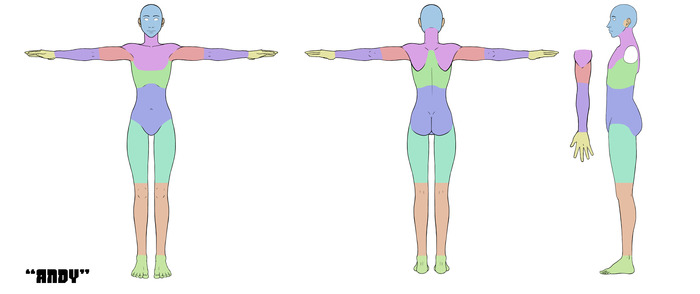
This is Andy, one of the templates our 2D team uses to draw different costumes. As you can see, the drawing is of a front, back, side, and top view of the character. What I do is cut the image down into smaller pieces and set them up as reference images in the software. I then use a technique known as box modeling to fit 3D geometry into the shape of the reference image, and poof, we have a 3D model:
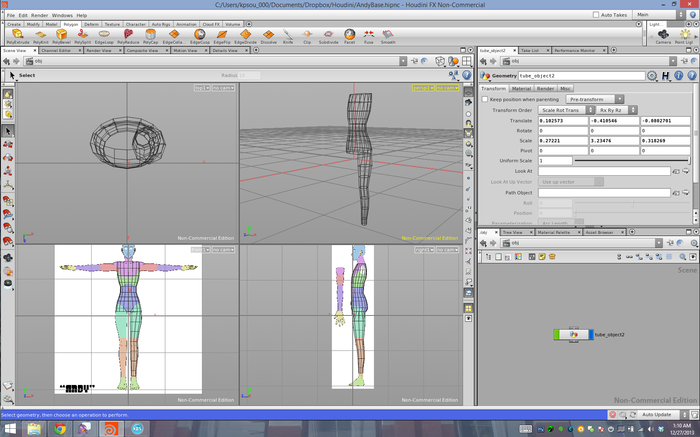
But a model by itself is just a statue. In order to make it move naturally, it needs a skeleton, similar to this one:
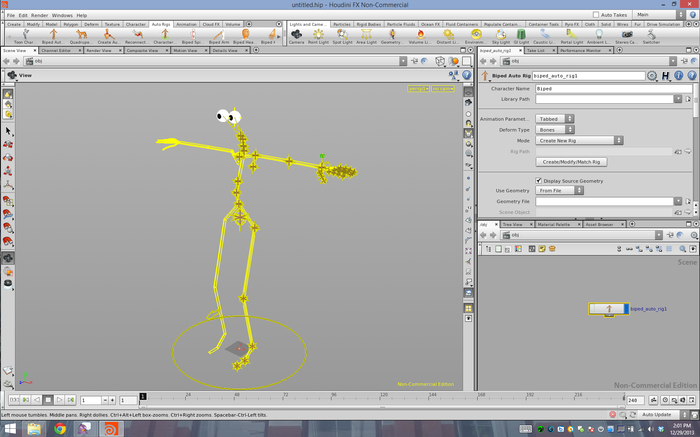
This is called a rig and to make it work, you need to match up the various joints inside the body of the character:

With everything in place, you can then create proxy geometry, which breaks the model up into smaller pieces so it's easier to animate. Here, I use cutting rings to surround the various parts of the body:

And the result is a bunch of color coded geometry with gaps in between, making it very easy to animate:

At this point, we are nearly there. With the push of a button, Houdini takes the skeleton and the mesh, and combines them into two more things:
1: An animation rig, which allows an animator to move the character by moving the bones around.
2: A deform rig which controls how much of the model moves with each bone. Both are pretty complex so I will cover them both in future updates.
Goodbye for now.
Ayooooah!
Now, Angelwolf isn't the only person working on this. We've got all kinds of projects going on. Here's a little preview of the next subject we're going to try to cover.

It's a start. These things have learning curves. Steep ones. But once we master them, oh, the places we'll go.
This sword was made by DeathSheep... on pretty much a whim, as he got home from work one day.
I asked him about what he had to do to make it, and he said, "Probably half of the time spent on that -- from roughly 6pm to about 8:30 or so -- was simply figuring out the right set of places to access several of the tools. Tool learning curve. That sword, while not ideal, would probably be entirely sufficient for the game with one fix (There's a weird normal for one surface, it keeps trying to invert itself.) and then arranging the textures for the hilt and guard. The blade, as you can see, is already shiny metal."
"The technique I probably should have used would have had the benefit of letting you define a 'spine' curve for the blade and go anywhere from flat to scimitar to kris, although to really do kris would probably require adjusting the logic to be able to build a dual-edged blade."
"But is a little more advanced, and I knew I could knock this one out with just the utterly, utterly basic geometry fusing. And 15-20 minutes of "sitting and thinking" time to figure out the geometry."
That's when I challenged him to make a teddy bear with between two and sixty four legs.
He actually took it seriously.
"Bah. More trouble than it would be worth, it is a squoodgy shape which means metaballs which means having to muck about with the kernel and density functions to get it to behave reasonably when they're packed that tightly."
I gotta tell you folks, I love working with everyone on this project. They're all completely insane, but in a very productive way.
Coming soon... The Big Game... and the Survey.
2: A deform rig which controls how much of the model moves with each bone. Both are pretty complex so I will cover them both in future updates.
Goodbye for now.
Ayooooah!
----------
Now, Angelwolf isn't the only person working on this. We've got all kinds of projects going on. Here's a little preview of the next subject we're going to try to cover.

It's a start. These things have learning curves. Steep ones. But once we master them, oh, the places we'll go.
This sword was made by DeathSheep... on pretty much a whim, as he got home from work one day.
I asked him about what he had to do to make it, and he said, "Probably half of the time spent on that -- from roughly 6pm to about 8:30 or so -- was simply figuring out the right set of places to access several of the tools. Tool learning curve. That sword, while not ideal, would probably be entirely sufficient for the game with one fix (There's a weird normal for one surface, it keeps trying to invert itself.) and then arranging the textures for the hilt and guard. The blade, as you can see, is already shiny metal."
"The technique I probably should have used would have had the benefit of letting you define a 'spine' curve for the blade and go anywhere from flat to scimitar to kris, although to really do kris would probably require adjusting the logic to be able to build a dual-edged blade."
"But is a little more advanced, and I knew I could knock this one out with just the utterly, utterly basic geometry fusing. And 15-20 minutes of "sitting and thinking" time to figure out the geometry."
That's when I challenged him to make a teddy bear with between two and sixty four legs.
He actually took it seriously.
"Bah. More trouble than it would be worth, it is a squoodgy shape which means metaballs which means having to muck about with the kernel and density functions to get it to behave reasonably when they're packed that tightly."
I gotta tell you folks, I love working with everyone on this project. They're all completely insane, but in a very productive way.
Coming soon... The Big Game... and the Survey.
No comments:
Post a Comment